Creating a Project using Notification Template
You can create a project using the Notification specific templates. For more information on how to restore and create a project using a template in general, refer to the Restoring a Project or Creating a Project from a Template topic.
There are three types of project templates for Notification, namely, Template_MNS_EN, Template_MNS_DE, and Template_MNS_EN_Dashboard. When you select Create Project from a Template in SMC, the templates display under the ProjTemplates folder in the Select project template folder dialog box.
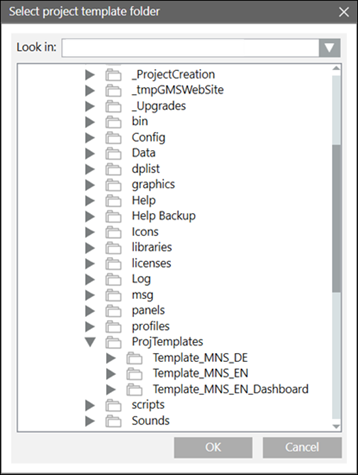

NOTE:
If the ProjTemplates folder is not the default selection, then navigate to the [installation drive:]\ [installation drive]\[project]\ProjTemplates and select the required project template.
