Media Controllers Tab
The Media Controller tab is available only for MNS license users.
It allows you to preload the media files to media controller device which are likely to be played when some event occurs so that it can be launched directly during event. Preloading helps to avoid the delay time required to load the media at the time of event.
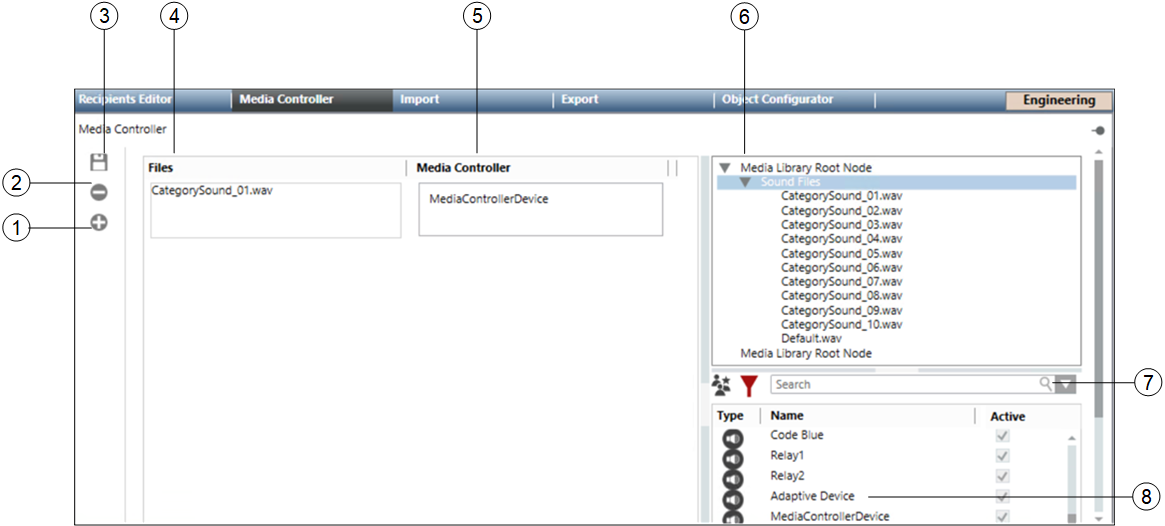
| Name | Description |
1 | Add new item | Adds a new media file. |
2 | Remove | Removes the selected media file. |
3 | Save Configuration | Saves the configuration settings. |
4 | Files | Displays the media file name. |
5 | Media Controller | Displays the media controller device name. |
6 | Media Library Root Node | Under this node, all the media files are listed. |
7 | Search | Enter a search string. Recipients containing a matching character string will be displayed. |
8 | Recipients | Displays the lists of recipients. |
