Comark Monitor Card Configuration Workspace
When you select the Comark monitor card node in System Browser, the following displays in the System Management tab.
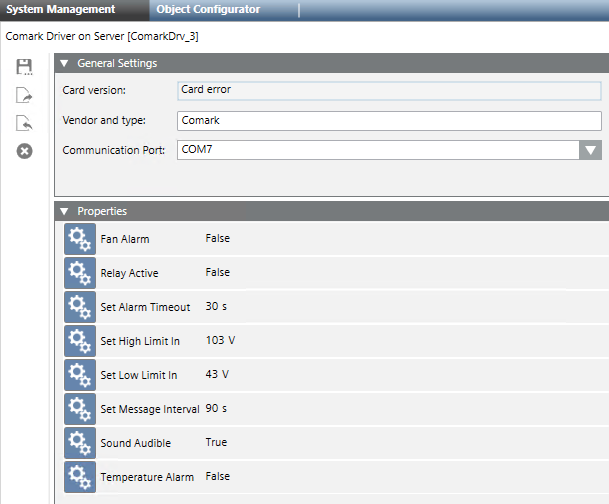
You can configure the following parameters:
Deleting/Saving/Exporting/Importing the Comark Monitor Card Settings
The following icons are available in the toolbar commands of the System Management tab:
|
System Management Toolbar | ||
|
Icon |
Name |
Description |
|
|
Delete Current Object |
Deletes the current object. |
|
|
Save As |
Creates a copy or a new object from an existing one. |
|
|
Export a Device |
Exports the configuration data for the current device. |
|
|
Import a Device |
Imports the configuration data for the current device. |
You can:
- Delete the Comark monitor card node.
- Save the settings into another station thus creating a new Comark monitor card node.
- Export (and Import) the settings to/from an XML file in the Devices folder of your system project files.




